GPT Chat Prompts: A Beginner's Guide to Getting the Most Out of AI
In an era where artificial intelligence is revolutionizing how we work and create, mastering GPT chat prompts has become an invaluable skill. The World Economic Forum has already hailed prompt engineering as the "job of the future," while OpenAI CEO Sam Altman characterizes it as a "high-leveraged skill." But what exactly makes a good prompt, and how can you harness the full potential of AI assistants?
What is GPT?
GPT (Generative Pre-trained Transformer) is a type of artificial intelligence that represents a significant leap forward in natural language processing. Think of it as a highly sophisticated prediction engine that can understand and generate human-like text based on the input it receives.
How Does GPT Work?
At its core, GPT works by:
- Learning patterns from vast amounts of text data
- Understanding context and relationships between words
- Predicting the most likely appropriate response to any given input
- Generating coherent and contextually relevant text
Unlike traditional computer programs that follow rigid rules, GPT can:
- Adapt to different writing styles
- Understand nuanced requests
- Generate creative content
- Engage in complex problem-solving
- Maintain context throughout a conversation
This flexibility makes GPT particularly powerful when paired with well-crafted prompts that guide its capabilities toward specific goals.
Related: Try or Die: How to Keep Up in the Age of Generative AI
Understanding the Basics of GPT Chat Prompts
Think of writing prompts like having a conversation with a highly intelligent but very literal friend. The quality of answers you get depends entirely on how well you communicate your needs. Just as you wouldn't expect a friend to read your mind, AI needs clear, specific instructions to deliver the results you're looking for.
The Core Components of an Effective Prompt
1. Context Setting
- Define the AI's role (e.g., "Act as a marketing expert")
- Provide relevant background information
- Specify the intended audience
- Set clear parameters for the response
2. Clear Instructions
- State your requirements explicitly
- Specify output format
- Include any constraints or limitations
- Define the scope of the response
3. Output Specifications
- Desired length
- Preferred style or tone
- Required format (bullet points, paragraphs, table, etc.)
- Specific elements to include or exclude
Advanced Strategies for Better Results
1. Use Role-Based Prompting
Instead of simply asking questions, assign a specific role to the AI. For example:
"As an experienced data scientist, explain the concept of regression analysis to a marketing team."
2. Provide Examples
Share examples of the type of response you're looking for:
"Write a product description in this style:
Example: 'TaskSpur isn't just another productivity app – it's your intelligent partner in achieving your dreams.'"
3. Break Down Complex Requests
For complicated tasks, split your prompt into smaller, manageable parts:
First, outline the main points of the marketing strategy.
Then, expand each point with specific actionable steps.
Finally, provide metrics for measuring success.
4. Iterate and Refine
Don't be afraid to:
- Ask for revisions
- Specify what needs improvement
- Build upon previous responses
- Request alternative approaches
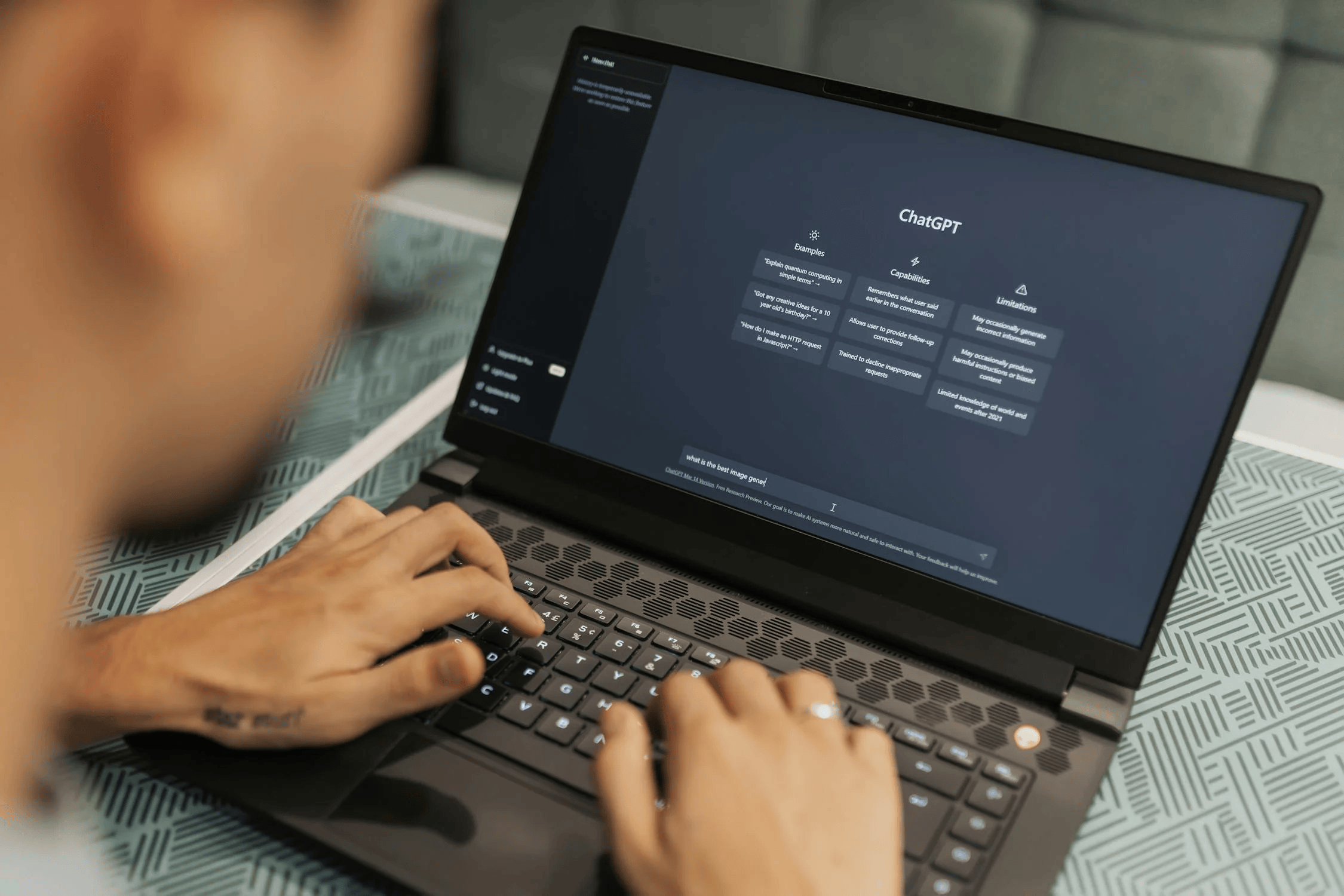
Image by Matheus Bertelli on Pexels
Common Pitfalls to Avoid
1. Being too vague
- Weak: "Write about productivity"
- Strong: "Write a 500-word guide on improving workplace productivity for remote teams"
2. Over-complicating prompts
- Weak: "I need something that will help me be better at my job and make me more efficient..."
- Strong: "Provide 5 practical time-management techniques for software developers"
3. Forgetting to specify format
- Weak: "Tell me about project management"
- Strong: "Create a bulleted list of 10 essential project management best practices"
Making the Most of AI Capabilities
Remember that AI assistants like TaskSpur's Ari are designed to be collaborative tools. They can help you:
- Generate creative ideas
- Structure complex information
- Analyze data patterns
- Provide alternative perspectives
- Optimize your workflow
Looking to the Future
While prompt engineering is currently a crucial skill, the future might look different. AI systems are becoming increasingly intuitive at understanding natural language, and new models are showing remarkable ability in comprehending user intent. However, the fundamental skills of clear communication and problem formulation will remain valuable regardless of how AI technology evolves.
Getting Started with GPT Chat Prompts
- Start with simple, well-defined requests
- Experiment with different prompting styles
- Learn from the responses you receive
- Gradually increase complexity as you become more comfortable
- Keep refining your approach based on results
Remember, the goal isn't just to get an answer – it's to get the best possible answer that serves your specific needs. With practice and these guidelines in mind, you'll be well on your way to mastering GPT chat prompts and unlocking the full potential of AI assistance.
Ready to put your prompting skills to the test? Try TaskSpur's AI assistant Ari, designed to help you achieve your goals through intelligent conversation and task management. Visit TaskSpur's website to get started on your AI-enhanced productivity journey or download the app on your mobile phone.
Download TaskSpur on Android | Download TaskSpur on your iPhone
Sign up or Login on your browser
References
- Robinson, R. (2024, June 14). How to write an effective GPT prompt. Zapier. https://zapier.com/blog/gpt-prompt/?utm_source=google&utm_medium=cpc&utm_campaign=gaw-row-nua-evr-search_nb_desktop_blog_prospecting_developing1_developing2-ads&utm_term=&utm_content=1011159&utm_ads_campaign_id=19622168382&utm_ads_adset_id=157760468828&utm_ads_ad_id=659058345728&gad_source=1&gclid=Cj0KCQjwsoe5BhDiARIsAOXVoUsffBkLzilnf8DHjd4JykuutAmQyDBtdWxRudZXLy15diFTDtLdJWcaAtyOEALw_wcB
- Staff, C. (2024, April 5). How to write ChatGPT Prompts: Your 2024 Guide. Coursera. https://www.coursera.org/articles/how-to-write-chatgpt-prompts
- Nield, D. (2024, February 22). 17 tips to take your ChatGPT prompts to the next level. WIRED. https://www.wired.com/story/17-tips-better-chatgpt-prompts/
- Gewirtz, D. (2023, October 5). 7 advanced ChatGPT prompt-writing tips you need to know. ZDNET. https://www.zdnet.com/article/7-advanced-chatgpt-prompt-writing-tips-you-need-to-know/
- AI Prompt Engineering Isn’t the Future. (2023, June 8). Harvard Business Review. https://hbr.org/2023/06/ai-prompt-engineering-isnt-the-future