How to Use AI-Powered Weekly Reviews to Fix Your Schedule
You check the time: 9:47 PM on a Thursday. You have three browser windows with 27 tabs open, two half-written emails, and a Slack notification pops up every 90 seconds. Your to-do list from Monday sits barely touched.
Sound familiar?
You're not alone. Recent statistics show that 82% of employees don't use a structured time management system. The average worker spends more than half their day on low-value tasks, with interruptions happening roughly 60 times daily—each requiring up to 25 minutes to recover from.
No wonder you feel perpetually behind.
But the solution to your chronic lack of structure might simpler than you think. Time to step back and see the bigger picture.
It doesn’t matter how many productivity apps you use if you don’t know the root cause of your productivity issues.
Here’s where a simple AI-powered weekly review works.
Why Weekly Reviews Beat Daily Tracking
Trying to squeeze productivity out of every minute of your day is not the way. Look at your patterns instead.
"You don't need to optimize every minute—just focus on trends," says productivity expert Cal Newport.
Following this approach addresses the guilt and self-doubt that come from the common pitfalls of strict daily planning.
Here’s a step-by-step process for implementing this.
The tools you need:
- Toggl (free)
- LLMs like Claude AI, DeepSeek, Grok, Mistral, or ChatGPT
Step 1: Collect Time Data Without the Hassle
Tracking time shouldn't create more work. That's counterproductive.
Instead:
- Set up Toggl to run in the background, automatically logging your computer activity
- Create simple categories for your time: Deep Work, Meetings, Admin, Personal, Learning
- Let it collect data for at least one full week
By automating this process, you avoid the #1 reason time tracking fails: it becomes another burden. Toggl's cross-device sync means you're capturing your full picture, not just fragments.
Remember, the goal isn't perfect tracking—it's enough data to spot patterns.
Step 2: Analyze Patterns with AI Assistance
This is where modern weekly planning gets supercharged.
- Export your week's time data from Toggl as a PDF.

- Using AI models like Claude, ChatGPT, or DeepSeek, get useful insights about your productivity patterns. Use the following prompt:
Please help me analyze my time-tracking data to improve productivity. I've attached a detailed log of my activities from the past week. Could you review this information and provide actionable insights? The goal is to identify inefficiencies in my time management and use these findings to create a more optimized schedule for the upcoming week. Use these insights to suggest a schedule template.
The magic happens when AI spots patterns invisible to you, like: "You spend 3.2 hours weekly in recurring meetings where you contribute less than 5% of the discussion" or "Your creative work quality peaks on Tuesday mornings."
Here’s how Claude interpreted the time data above.

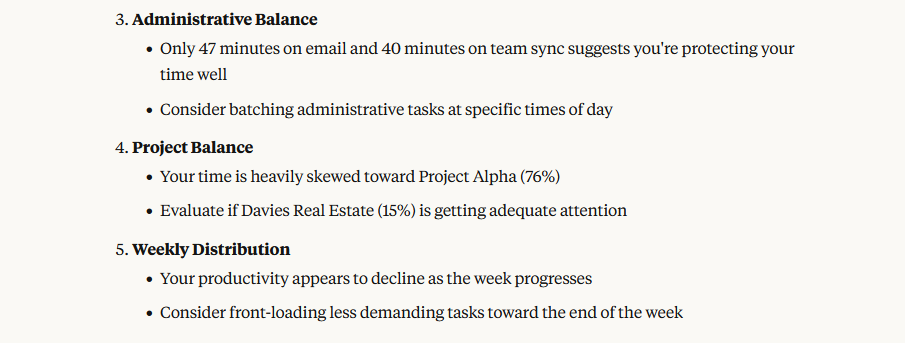
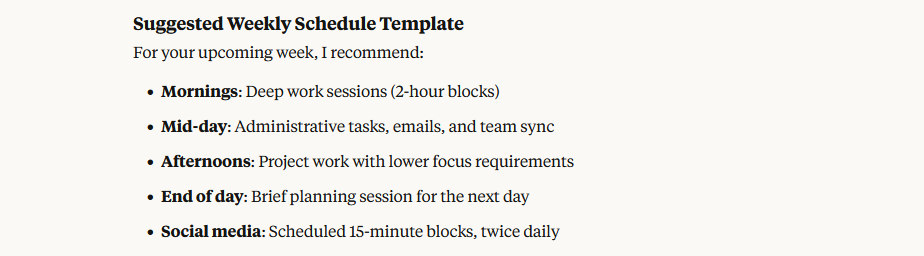
Step 3: Prioritize with the 80/20 Rule
Now for the breakthrough moment in your weekly review: applying the Pareto Principle.
The data will show that roughly 20% of your activities drive 80% of your results. Your job is to identify that critical 20%.
For instance, if your data shows you're spending 14 hours weekly on email but only 3 hours on the strategic project that could earn you a promotion, there's your imbalance.
This step fights perfectionism with pragmatism. You don't need to optimize everything—just the few things that matter most.
How to do this with AI: Using the same model you previously used for Step 2, ask the following prompt:
Apply the Pareto principle to pinpoint the activities that deliver the most value to me in terms of productivity.
Here is a sample response from Claude.

Step 4: Craft Your Action Plan (In 15 Minutes or Less)
The key to effective time data to action plan conversion is simplicity. Create a 3-column template:
- Keep: High-impact activities you should protect at all costs
- Tweak: Activities to adjust (like reducing meeting time by 25%)
- Cut: Non-essential tasks to eliminate or delegate
Prioritization is a personal thing so sometimes it is better to do it manually. Otherwise, you can continue to ask the AI tool to help you create a hierarchy of tasks based on your time-tracking document and the previous analysis done.
On the same thread, simply continue asking with this prompt:
Use the Keep, Tweak, Cut Method to help me create an ordered priority of tasks based on the value insights you have provided previously. Then, create an Action Plan for next week based on the results of this method.
For good measure, this prompt also contains instructions for the AI to turn this priority into an action plan using the same set of activities found in the time-tracking data.
Here is a sample plan of action and recommendations given by Claude 3.7 Sonnet.

Step 5: Integrate Feedback Loops for Consistency
The true power of a weekly review comes from consistency. Schedule a 20-minute weekly review session—protect it like you would an important client meeting.
During this time:
- Run your time tracking reports
- Ask your AI assistant to analyze changes from last week
- Update your Keep/Tweak/Cut plan
Celebrate small wins (like reducing admin time by 30 minutes)
Tools of the Trade: Apps That Do the Heavy Lifting
To implement this system effectively, you need two primary tools:
For Tracking: Toggl syncs with your Google Calendar to automatically log meetings and work sessions, giving you reliable data without effort. All these you can do even with the Free tier!
For Analysis and Planning: Track personal, professional, financial, and health goals and projects all in one place with TaskSpur. This goal-setting & life management app with its own built-in calendar can help you track your life’s priorities all in one place. And what’s even better: TaskSpur has its own AI assistant within the app who can coach you about the progress of your goals and projects and who can provide analysis and guidance to help un-stuck you from your most challenging objectives. Check it out!
Overcoming Roadblocks: Perfectionism, Tech Confusion, and Guilt
"I downloaded five productivity apps last month. Now I ignore them all."
If this sounds like something you may have said yourself before, perhaps it’s time to simplify. Complexity kills habits.
"Why can't I keep up?"
Progress isn't linear. The weekly review approach acknowledges this by focusing on trends rather than perfect daily execution.
Conclusion
You don't need to optimize every minute of your day. You don't need another complicated system. You just need a clear weekly review ritual that turns time data into focused action.
Start your first 20-minute review this week. Export your Toggl data, run it through an AI assistant, and create your first Keep/Tweak/Cut plan.
Pro tip: Schedule your weekly review for Friday afternoon, then reward yourself after. This creates a positive association with the process and gives you a fresh start each Monday.
Ready to transform your schedule with AI-powered insights? Start using TaskSpur for free today and experience how our AI assistant can turn your weekly review into a productivity superpower.